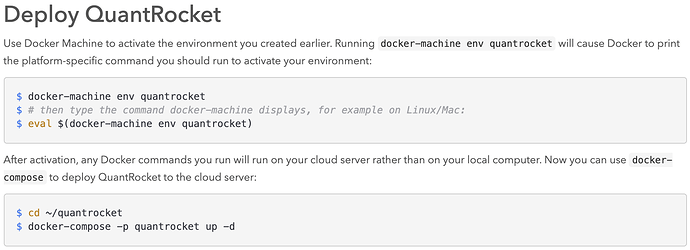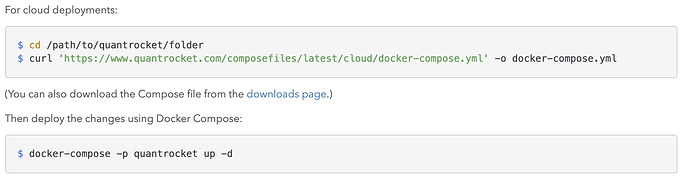This morning I'm getting license errors trying to look at Monday's trades:
jupyter:/codeload/moonshot $ quantrocket moonshot trade nr52 -o orders.csv
msg: '(''403 Client Error: FORBIDDEN for url: http://houston/master/main/securities.csv?fields=Currency&fields=Multiplier&fields=PriceMagnifier&fields=PrimaryExchange&fields=SecType&fields=Symbol&fields=Timezone'',
{''status'': ''error'', ''error'': ''A license key is required (view license details
if this is unexpected, see http://qrok.it/h/lkey for help)''})'
status: error
jupyter:/codeload/moonshot $ quantrocket license get
account: {}
concurrent_installs: 0
exchanges: []
licensekey: ... Eliding this ;) ...
plan: {}
jupyter:/codeload/moonshot $ quantrocket license get --force-refresh
error: 'HTTPSConnectionPool(host=''api.ipify.org'', port=443): Max retries exceeded
with url: / (Caused by SSLError(SSLError("bad handshake: Error([(''SSL routines'',
''ssl3_get_server_certificate'', ''certificate verify failed'')],)",),))'
msg: an unhandled exception occurred, please check flightlog for the traceback and
notify support if the problem persists as this might be a bug
status: error
When I hit https://api.ipify.org/ in Chrome, Chrome seems happy with it; when I try to curl it from QuantRocket Terminal, curl says the cert has expired:
jupyter:/codeload/moonshot $ curl -vv -o - https://api.ipify.org
* Rebuilt URL to: https://api.ipify.org/
* Trying 54.243.162.249...
* TCP_NODELAY set
* Connected to api.ipify.org (54.243.162.249) port 443 (#0)
* ALPN, offering http/1.1
* Cipher selection: ALL:!EXPORT:!EXPORT40:!EXPORT56:!aNULL:!LOW:!RC4:@STRENGTH
* successfully set certificate verify locations:
* CAfile: /opt/conda/ssl/cacert.pem
CApath: none
* TLSv1.2 (OUT), TLS header, Certificate Status (22):
* TLSv1.2 (OUT), TLS handshake, Client hello (1):
* TLSv1.2 (IN), TLS handshake, Server hello (2):
* TLSv1.2 (IN), TLS handshake, Certificate (11):
* TLSv1.2 (OUT), TLS alert, Server hello (2):
* SSL certificate problem: certificate has expired
* Closing connection 0
curl: (60) SSL certificate problem: certificate has expired
More details here: https://curl.haxx.se/docs/sslcerts.html
curl failed to verify the legitimacy of the server and therefore could not
establish a secure connection to it. To learn more about this situation and
how to fix it, please visit the web page mentioned above.