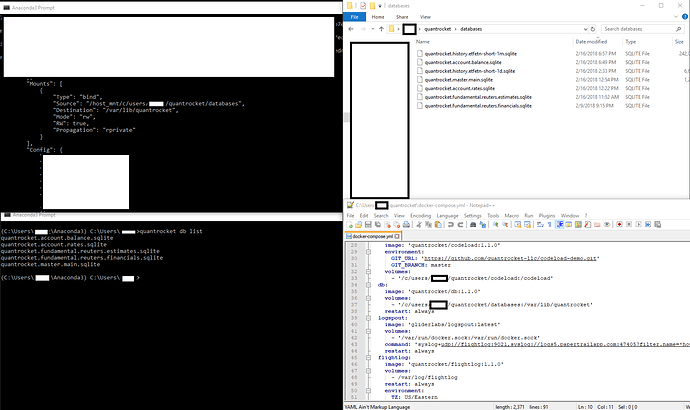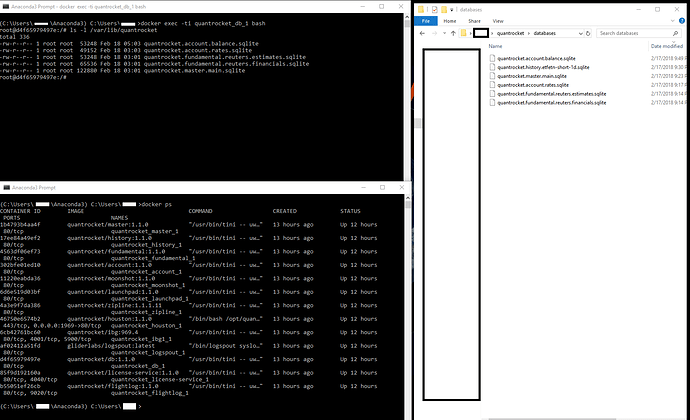Hi
I'm relatively new to Docker in general and QuantRocket specifically. I'm having sort of an issue with persistence of things like listings, universes, databases, etc. Whenever Docker needs to restart, Quantrocket cannot seem to find databases that I previously created and had saved in the db volume specified in docker-compose.yml, even when I can see those files are clearly there.
Every time it restarts I have to download the listings, create universes, and create and populate databases all over again. This doesn't seem right at all, I figured that the container would be able to pick up on files saved in the correct location locally.. Is there something I should be doing with Docker or Quantrocket to save the container's state in case of a crash or, you know, just wanting to shut off my computer?
Attached picture shows what I'm talking about. Quantrocket's DB list does not contain databases saved in the correct location that I can clearly see, and I have no idea how to get it to pick them up. I can also create new databases with the same name if it's not in that list, and nothing happens, and sometimes I create entirely new databases that I can't find the files for anywhere.
So confused, sorry, any help appreciated.