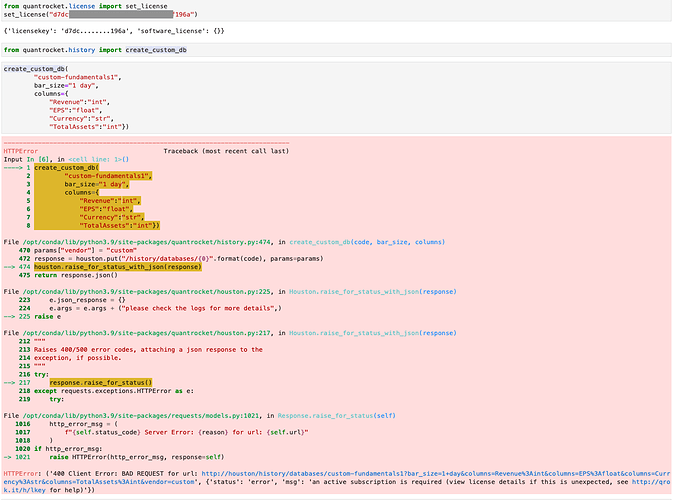Hello everyone,
I have trouble creating database for my custom data following this tutorial Usage Guide
Here are boil down chunks. I tried my own db structure but for the sake of simplicity I copy and paste from tutorial as below.
Firstly in the screenshot listing/output after key setting, looks suspiciously simple.
Here how the output looks according to documentation Usage Guide which looks like:
{'licensekey': 'XXXX....XXXX',
'software_license': {'license_type': 'Professional',
'user_limit': XX,
'concurrent_install_limit': XX,
'account': {'account_limit': 'XXXXXX USD'}}}
I provide the difference in mine vs tutorial since the cause of the problem may be hidden in the license key ingestion.
I have account and license key, license at the moment free.
Version of QuantRocket is 2.9.0.1 on both Linux and MacOS is the same. I tried on both OSes with exactly the same output error.
I tried this solution Problem setting user license key - not working in this case.
Is there any other way to create custom database? Maybe there is different way to create database?
Please help,
Wojciech,
Thanks