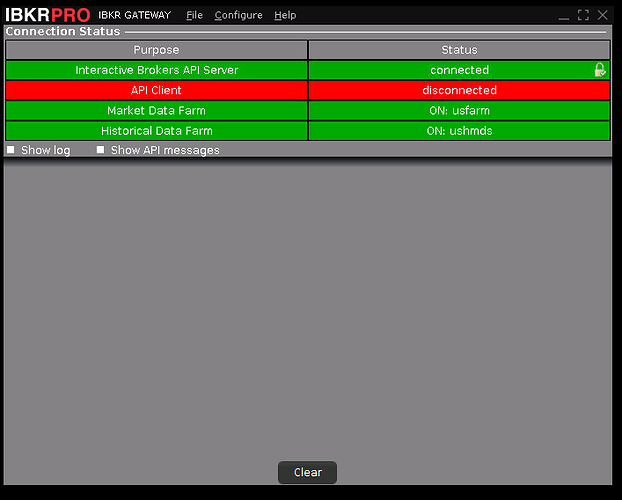Hi,
I'm a new user, and I can't get ib to stay logged in. I have an IB account with 2FA using the "Authenticator" app.
from quantrocket.ibg import set_credentials
set_credentials("ibg1", username=, trading_mode="paper")
I get a pop up box asking for password, which i enter, then i see in flightlog every 40s or so:
2025-10-13 09:04:29 quantrocket.ibg1: INFO starting ibg1
2025-10-13 09:05:10 quantrocket.ibg1: INFO starting ibg1
2025-10-13 09:05:51 quantrocket.ibg1: INFO starting ibg1
When I open the jupyter lab IB Gateway GUI, i see IB logging in, which appears successful (I see the below image), before going back to the login screen.
I tried logging into live instead, which asked for authenticator code, before appearing to login and then back to the login screen again, similar to paper
I also tried cmd line quantrocket ibg credentials ... but that did the same thing as running from python.