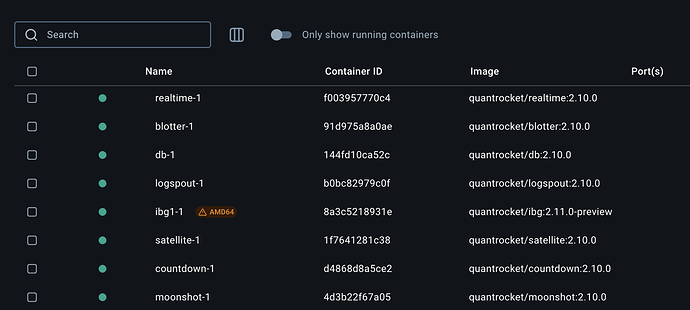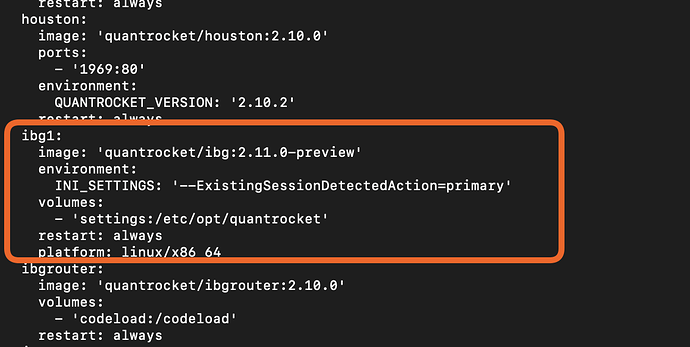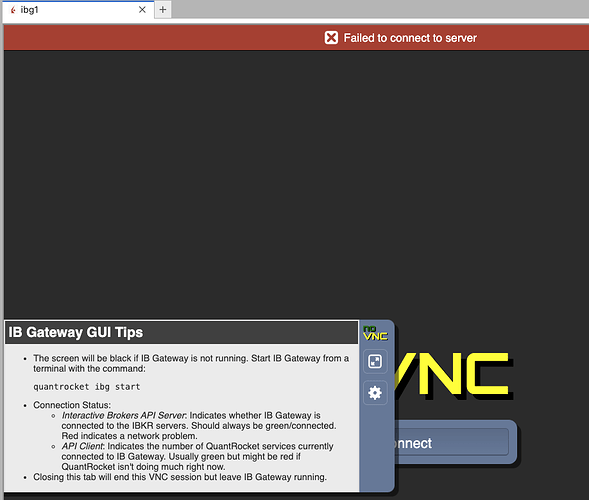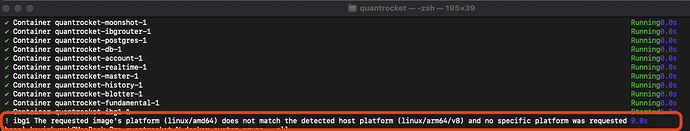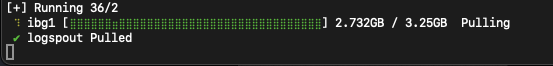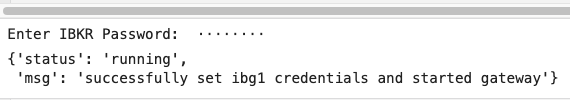Per my previous case I worked with IBKR support and resolved the ib gateway access issues but I'm still having a lot of problems collecting historic data. A few issues:
(1) Stability of connections. After I connect to the ib gateways they appear to be very unstable, in particular ibg1 (which I have connected to my paper trading account).
(2) Speed of data collection. I understand downloading data from IBKR can be slow and I read the time estimates you provided in the Usage Guide so I knew what to expect. What's challenging is knowing if what I'm experiencing is normal or if the issues are related to the connections being severed and unstable.
I gave up on trying to use two gateways because ibg1 was disconnecting so frequently and focused on ibg2 (live trading account) because it seems to be more stable. The IB GUI for ibg2 will show all green for awhile but then the "Historical Data Farm" turns yellow after awhile and after that happens it doesn't go back to green. It also seems to coincide with the data collection stopping.
I've placed below snippets of representative Logs below. Any guidance would be appreciated.
Thanks.
2024-07-26 18:02:48 quantrocket.blotter: WARNING ibg2 client 6001 got IBKR message code 1100: Connectivity between IB and Trader Workstation has been lost.
2024-07-26 18:03:05 quantrocket.history: WARNING ibg2 client 6397 got IBKR message code 1100: Connectivity between IB and Trader Workstation has been lost.
2024-07-26 18:03:05 quantrocket.blotter: WARNING ibg2 client 6001 got IBKR message code 1100: Connectivity between IB and Trader Workstation has been lost.
2024-07-26 18:03:44 quantrocket.ibg2: INFO starting ibg2
2024-07-26 18:04:56 quantrocket.ibg2: WARNING Second factor authentication required to complete login, please check your mobile device for a notification. See http://qrok.it/h/ib2fa for help.
2024-07-26 18:05:56 quantrocket.history: WARNING [ibkr-futures-15mins] Waiting to collect ibkr-futures-15mins history because no ibg services are running, please start service(s)
2024-07-26 18:06:47 quantrocket.ibg2: WARNING ibg2 still not started, will stop and start again
2024-07-26 18:06:47 quantrocket.ibg2: INFO stopping ibg2
2024-07-26 18:06:57 quantrocket.ibg2: WARNING ibg2 didn't stop when asked nicely, so forcing it to stop
uantrocket-flightlog-1|2024-07-26 18:06:57 quantrocket.ibg2: WARNING ibg2 didn't stop when asked nicely, so forcing it to stop
quantrocket-ibg2-1|/usr/bin/subcmd/start: line 27: 56986 Killed /root/Jts/ibgateway/${TWS_MAJOR_VRSN}/ibgateway > "${log_file}" 2>&1
quantrocket-flightlog-1|2024-07-26 18:07:09 quantrocket.ibg2: INFO starting ibg2
quantrocket-ibg2-1|Starting socat.
quantrocket-ibg2-1|Starting virtual X frame buffer: Xvfb.
quantrocket-ibg2-1|subprocess 58427 exited with code 1
quantrocket-ibg2-1|subprocess 58437 exited with code 1
quantrocket-ibg2-1|Starting x11vnc.
quantrocket-ibg2-1|Starting websockify.
quantrocket-ibg2-1|Starting IB Gateway 1019
quantrocket-ibg2-1|subprocess 58459 exited with code 1
quantrocket-ibg2-1|subprocess 58469 exited with code 1
quantrocket-history-1|┌────────────────────────────────────────┐
quantrocket-history-1|│ ibkr-futures-15mins processing stages: │
quantrocket-history-1|│ head timestamps 230 │
quantrocket-history-1|│ historical data 142 │
quantrocket-history-1|│ waiting for responses 0 │
quantrocket-history-1|│ bar processing 0 │
quantrocket-history-1|│ database storage 0 │
quantrocket-history-1|│ completed 348 │
quantrocket-history-1|└────────────────────────────────────────┘
quantrocket-history-1|┌───────────────────────────────────────────────┐
quantrocket-history-1|│ ibkr-futures-15mins completion report: │
quantrocket-history-1|│ successful completions 4 │
quantrocket-history-1|│ data unavailable 342 │
quantrocket-history-1|│ partial completions before no response 59 │
quantrocket-history-1|│ no permission 0 │
quantrocket-history-1|│ security not found (error 200) 1 │
quantrocket-history-1|│ head timestamp errors/timeouts 0 │
quantrocket-history-1|└───────────────────────────────────────────────┘
quantrocket-history-1|┌──────────────────────────────────────────┐
quantrocket-history-1|│ ibkr-futures-15mins IBKR response times: │
quantrocket-history-1|│ ibg2 │
quantrocket-history-1|│ count 40.0 │
quantrocket-history-1|│ mean 3.7 │
quantrocket-history-1|│ std 2.6 │
quantrocket-history-1|│ min 1.7 │
quantrocket-history-1|│ 25% 2.9 │
quantrocket-history-1|│ 50% 3.1 │
quantrocket-history-1|│ 75% 3.3 │
quantrocket-history-1|│ max 17.0 │
quantrocket-history-1|└──────────────────────────────────────────┘
quantrocket-history-1|┌────────────────────────────────────────┐
quantrocket-history-1|│ ibkr-futures-15mins processing stages: │
quantrocket-history-1|│ head timestamps 230 │
quantrocket-history-1|│ historical data 142 │
quantrocket-history-1|│ waiting for responses 0 │
quantrocket-history-1|│ bar processing 0 │
quantrocket-history-1|│ database storage 0 │
quantrocket-history-1|│ completed 348 │
quantrocket-history-1|└────────────────────────────────────────┘
quantrocket-history-1|┌───────────────────────────────────────────────┐
quantrocket-history-1|│ ibkr-futures-15mins completion report: │
quantrocket-history-1|│ successful completions 4 │
quantrocket-history-1|│ data unavailable 342 │
quantrocket-history-1|│ partial completions before no response 59 │
quantrocket-history-1|│ no permission 0 │
quantrocket-history-1|│ security not found (error 200) 1 │
quantrocket-history-1|│ head timestamp errors/timeouts 0 │
quantrocket-history-1|└───────────────────────────────────────────────┘
quantrocket-history-1|┌────────────────────────────────────────┐
quantrocket-history-1|│ ibkr-futures-15mins processing stages: │
quantrocket-history-1|│ head timestamps 230 │
quantrocket-history-1|│ historical data 142 │
quantrocket-history-1|│ waiting for responses 0 │
quantrocket-history-1|│ bar processing 0 │
quantrocket-history-1|│ database storage 0 │
quantrocket-history-1|│ completed 348 │
quantrocket-history-1|└────────────────────────────────────────┘
quantrocket-history-1|┌───────────────────────────────────────────────┐
quantrocket-history-1|│ ibkr-futures-15mins completion report: │
quantrocket-history-1|│ successful completions 4 │
quantrocket-history-1|│ data unavailable 342 │
quantrocket-history-1|│ partial completions before no response 59 │
quantrocket-history-1|│ no permission 0 │
quantrocket-history-1|│ security not found (error 200) 1 │
quantrocket-history-1|│ head timestamp errors/timeouts 0 │
quantrocket-history-1|└───────────────────────────────────────────────┘
quantrocket-ibg2-1|IB Gateway should be running but is not accepting connections. Please open the IB Gateway GUI to troubleshoot, see http://qrok.it/h/ibgui for help. IBC log output is below:
quantrocket-ibg2-1|java.home = /opt/i4j_jres/Oda-jK0QgTEmVssfllLP/1.8.0_202
quantrocket-ibg2-1|
quantrocket-ibg2-1|sun.arch.data.model = 64
quantrocket-ibg2-1|
quantrocket-ibg2-1|user.language = en
quantrocket-ibg2-1|
quantrocket-ibg2-1|java.specification.vendor = Oracle Corporation
quantrocket-ibg2-1|
quantrocket-ibg2-1|awt.toolkit = sun.awt.X11.XToolkit
quantrocket-ibg2-1|
quantrocket-ibg2-1|java.vm.info = mixed mode
quantrocket-ibg2-1|
quantrocket-ibg2-1|privateLabel = ib
quantrocket-ibg2-1|
quantrocket-ibg2-1|java.version = 1.8.0_202
quantrocket-ibg2-1|
quantrocket-ibg2-1|installer.groupId =
quantrocket-ibg2-1|
quantrocket-ibg2-1|java.ext.dirs = /opt/i4j_jres/Oda-jK0QgTEmVssfllLP/1.8.0_202/lib/ext:/usr/java/packages/lib/ext
quantrocket-ibg2-1|
quantrocket-ibg2-1|sun.boot.class.path = /opt/i4j_jres/Oda-jK0QgTEmVssfllLP/1.8.0_202/lib/resources.jar:/opt/i4j_jres/Oda-jK0QgTEmVssfllLP/1.8.0_202/lib/rt.jar:/opt/i4j_jres/Oda-jK0QgTEmVssfllLP/1.8.0_202/lib/sunrsasign.jar:/opt/i4j_jres/Oda-jK0QgTEmVssfllLP/1.8.0_202/lib/jsse.jar:/opt/i4j_jres/Oda-jK0QgTEmVssfllLP/1.8.0_202/lib/jce.jar:/opt/i4j_jres/Oda-jK0QgTEmVssfllLP/1.8.0_202/lib/charsets.jar:/opt/i4j_jres/Oda-jK0QgTEmVssfllLP/1.8.0_202/lib/jfr.jar:/opt/i4j_jres/Oda-jK0QgTEmVssfllLP/1.8.0_202/classes
quantrocket-ibg2-1|
quantrocket-ibg2-1|java.vendor = Oracle Corporation
quantrocket-ibg2-1|
quantrocket-ibg2-1|file.separator = /
quantrocket-ibg2-1|
quantrocket-ibg2-1|twslaunch.autoupdate.serviceImpl = com.ib.tws.twslaunch.install4j.Install4jAutoUpdateService
quantrocket-ibg2-1|
quantrocket-ibg2-1|java.vendor.url.bug = http://bugreport.sun.com/bugreport/
quantrocket-ibg2-1|
quantrocket-ibg2-1|install4jType = ${installer:installerType}
quantrocket-ibg2-1|
quantrocket-ibg2-1|sun.io.unicode.encoding = UnicodeLittle
quantrocket-ibg2-1|
quantrocket-ibg2-1|sun.cpu.endian = little
quantrocket-ibg2-1|
quantrocket-ibg2-1|sun.locale.formatasdefault = true
quantrocket-ibg2-1|
quantrocket-ibg2-1|installerVersion = 4.6.12
quantrocket-ibg2-1|
quantrocket-ibg2-1|sun.cpu.isalist =
quantrocket-ibg2-1|
quantrocket-ibg2-1|------------------------------------------------------------
quantrocket-ibg2-1|
quantrocket-ibg2-1|2024-07-26 18:07:17:322 IBC: Using default main window manager: null
quantrocket-ibg2-1|
quantrocket-ibg2-1|2024-07-26 18:07:17:325 IBC: Using default config dialog manager
quantrocket-ibg2-1|
quantrocket-ibg2-1|2024-07-26 18:07:17:348 IBC: CommandServer is starting with port 7460
quantrocket-ibg2-1|
quantrocket-ibg2-1|2024-07-26 18:07:17:744 IBC: CommandServer listening on addresses: 172.18.0.12,127.0.0.1; port: 7460
quantrocket-ibg2-1|
quantrocket-ibg2-1|2024-07-26 18:07:17:745 IBC: CommandServer started and is ready to accept commands
quantrocket-ibg2-1|
quantrocket-ibg2-1|2024-07-26 18:07:18:311 IBC: TWS Settings directory is: /root/Jts/ibgateway/1019
quantrocket-ibg2-1|
quantrocket-ibg2-1|2024-07-26 18:07:18:330 IBC: Ensuring /root/Jts/ibgateway/1019/jts.ini contains required minimal lines
quantrocket-ibg2-1|
quantrocket-ibg2-1|2024-07-26 18:07:18:331 IBC: Found setting: [Logon]/s3store=true
quantrocket-ibg2-1|
quantrocket-ibg2-1|2024-07-26 18:07:18:332 IBC: Found setting: [Logon]/Locale=en
quantrocket-ibg2-1|
quantrocket-ibg2-1|2024-07-26 18:07:18:332 IBC: Found setting: [Logon]/displayedproxymsg=1
quantrocket-ibg2-1|
quantrocket-ibg2-1|2024-07-26 18:07:18:332 IBC: Found setting: [IBGateway]/ApiOnly=true
quantrocket-ibg2-1|
quantrocket-ibg2-1|2024-07-26 18:07:18:333 IBC: Confirmed /root/Jts/ibgateway/1019/jts.ini contains required minimal lines
quantrocket-ibg2-1|
quantrocket-ibg2-1|2024-07-26 18:07:18:355 IBC: Getting config dialog
quantrocket-ibg2-1|
quantrocket-ibg2-1|2024-07-26 18:07:18:355 IBC: Getting config dialog
quantrocket-ibg2-1|
quantrocket-ibg2-1|2024-07-26 18:07:18:356 IBC: Creating config dialog future
quantrocket-ibg2-1|
quantrocket-ibg2-1|2024-07-26 18:07:18:359 IBC: Getting config dialog
quantrocket-ibg2-1|
quantrocket-ibg2-1|2024-07-26 18:07:18:366 IBC: Getting config dialog
quantrocket-ibg2-1|
quantrocket-ibg2-1|2024-07-26 18:07:18:370 IBC: Getting main window
quantrocket-ibg2-1|
quantrocket-ibg2-1|2024-07-26 18:07:18:370 IBC: Creating main window future
quantrocket-ibg2-1|
quantrocket-ibg2-1|2024-07-26 18:07:18:373 IBC: Getting config dialog
quantrocket-ibg2-1|
quantrocket-ibg2-1|2024-07-26 18:07:18:374 IBC: Waiting for config dialog future to complete
quantrocket-ibg2-1|
quantrocket-ibg2-1|2024-07-26 18:07:18:377 IBC: Waiting for config dialog future to complete
quantrocket-ibg2-1|
quantrocket-ibg2-1|2024-07-26 18:07:18:380 IBC: Waiting for config dialog future to complete
quantrocket-ibg2-1|
quantrocket-ibg2-1|2024-07-26 18:07:18:381 IBC: Waiting for config dialog future to complete
quantrocket-ibg2-1|
quantrocket-ibg2-1|2024-07-26 18:07:18:388 IBC: Getting config dialog
quantrocket-ibg2-1|
quantrocket-ibg2-1|2024-07-26 18:07:18:389 IBC: Waiting for config dialog future to complete
quantrocket-ibg2-1|
quantrocket-ibg2-1|2024-07-26 18:07:18:393 IBC: Getting config dialog
quantrocket-ibg2-1|
quantrocket-ibg2-1|2024-07-26 18:07:18:397 IBC: Waiting for config dialog future to complete
quantrocket-ibg2-1|
quantrocket-flightlog-1|2024-07-26 18:10:09 quantrocket.ibg2: WARNING ibg2 still not started, will stop and start again
quantrocket-flightlog-1|2024-07-26 18:10:09 quantrocket.ibg2: INFO stopping ibg2
quantrocket-flightlog-1|2024-07-26 18:10:19 quantrocket.ibg2: WARNING ibg2 didn't stop when asked nicely, so forcing it to stop
quantrocket-ibg2-1|/usr/bin/subcmd/start: line 27: 58471 Killed /root/Jts/ibgateway/${TWS_MAJOR_VRSN}/ibgateway > "${log_file}" 2>&1
quantrocket-flightlog-1|2024-07-26 18:10:29 quantrocket.ibg2: INFO starting ibg2
quantrocket-ibg2-1|Starting socat.
quantrocket-ibg2-1|Starting virtual X frame buffer: Xvfb.
quantrocket-ibg2-1|subprocess 59788 exited with code 1
quantrocket-ibg2-1|subprocess 59798 exited with code 1
quantrocket-ibg2-1|Starting x11vnc.
quantrocket-ibg2-1|Starting websockify.
quantrocket-ibg2-1|Starting IB Gateway 1019
quantrocket-ibg2-1|subprocess 59820 exited with code 1
quantrocket-ibg2-1|subprocess 59830 exited with code 1
quantrocket-history-1|┌────────────────────────────────────────┐
quantrocket-history-1|│ ibkr-futures-15mins processing stages: │
quantrocket-history-1|│ head timestamps 230 │
quantrocket-history-1|│ historical data 142 │
quantrocket-history-1|│ waiting for responses 0 │
quantrocket-history-1|│ bar processing 0 │
quantrocket-history-1|│ database storage 0 │
quantrocket-history-1|│ completed 348 │
quantrocket-history-1|└────────────────────────────────────────┘
quantrocket-history-1|┌───────────────────────────────────────────────┐
quantrocket-history-1|│ ibkr-futures-15mins completion report: │
quantrocket-history-1|│ successful completions 4 │
quantrocket-history-1|│ data unavailable 342 │
quantrocket-history-1|│ partial completions before no response 59 │
quantrocket-history-1|│ no permission 0 │
quantrocket-history-1|│ security not found (error 200) 1 │
quantrocket-history-1|│ head timestamp errors/timeouts 0 │
quantrocket-history-1|└───────────────────────────────────────────────┘
quantrocket-flightlog-1|2024-07-26 18:10:57 quantrocket.history: WARNING [ibkr-futures-15mins] Waiting to collect ibkr-futures-15mins history because no ibg services are running, please start service(s)