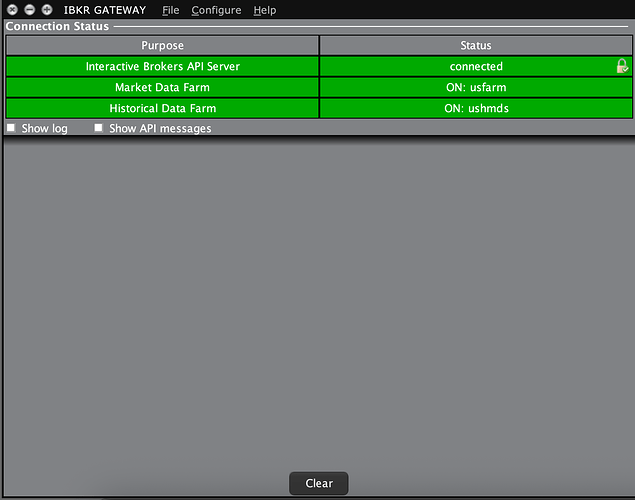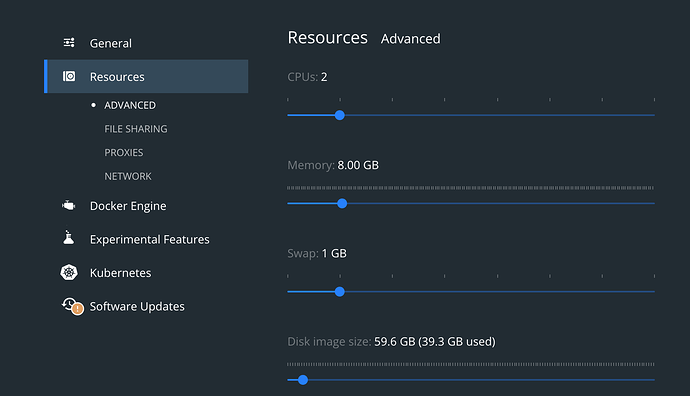Hi I installed quantrocket recently and am trying to set the credentials:
quantrocket ibg credentials 'ibg1' --username 'XXX' --live
but crashes:
msg: 'IB Gateway should be running but is not accepting connections. Please open the
IB Gateway GUI to troubleshoot, see http://qrok.it/h/ibgui for help. IBC log output
is below: NOTE: Picked up JDK_JAVA_OPTIONS: --add-opens=java.desktop/javax.swing=ALL-UNNAMED
#
# A fatal error has been detected by the Java Runtime Environment:
#
# SIGILL (0x4) at pc=0x0000ffff9d3ebc5c, pid=136, tid=284
#
# JRE version: (21.0.5+11) (build )
# Java VM: OpenJDK 64-Bit Server VM (21.0.5+11-LTS, mixed mode, sharing, tiered,
compressed oops, compressed class ptrs, g1 gc, linux-aarch64)
# Problematic frame:
# j java.lang.System.registerNatives()V+0 java.base
#
# No core dump will be written. Core dumps have been disabled. To enable core dumping,
try "ulimit -c unlimited" before starting Java again
#
# An error report file with more information is saved as:
# /root/Jts/ibgateway/1033/hs_err_pid136.log
[0.036s][warning][os] Loading hsdis library failed
#
# The crash happened outside the Java Virtual Machine in native code.
# See problematic frame for where to report the bug.
#
'
status: error
excerpt of /root/Jts/ibgateway/1033/hs_err_pid136.log:
--------------- S U M M A R Y ------------
Command Line: --add-opens=java.desktop/javax.swing=ALL-UNNAMED -DinstallDir=/root/Jts/ibgateway/1033/ -DjtsConfigDir=${installer:jtsConfigDir} -Dinstall4jType=${installer:installerType} -Dtwslaunch.autoupdate.serviceImpl=com.ib.tws.twslaunch.install4j.Install4jAutoUpdateService -Dchannel=latest -DnightlyEnabled=true -DprivateLabel=ib -DinstallerVersion=4.6.32 -DhideTryDemo=false -Dinstaller.groupId= -DfullVersion=10331d -DmediaFileArch=linux-x64 -DproductName=IB Gateway -javaagent:/opt/IBC/IBC.jar=/root/IBC/config.ini ${TWSUSERID} ${TWSPASSWORD} ${TRADING_MODE} -Di4jv=0 -Di4jv=0 -Di4jv=0 -Di4jv=0 -Xmx768m -XX:+UseG1GC -XX:MaxGCPauseMillis=200 -XX:ParallelGCThreads=20 -XX:ConcGCThreads=5 -XX:InitiatingHeapOccupancyPercent=70 -Dinstaller.uuid=e8e6d390-9bb0-475c-afdc-9105e541f304 -DvmOptionsPath=/root/Jts/ibgateway/1033/ibgateway.vmoptions -Dsun.awt.nopixfmt=true -Dsun.java2d.noddraw=true -Dswing.boldMetal=false -Dsun.locale.formatasdefault=true install4j.ibgateway.GWClient ${installer:cmdLineArgs}
Host: AArch64, 2 cores, 7G, Debian GNU/Linux 11 (bullseye)
Time: Tue Jul 22 19:54:10 2025 UTC elapsed time: 0.031833 seconds (0d 0h 0m 0s)
--------------- T H R E A D ---------------
Current thread (0x0000ffffac02d5e0): JavaThread "Unknown thread" [_thread_in_native, id=284, stack(0x0000ffffb0d8e000,0x0000ffffb0f8c000) (2040K)]
Stack: [0x0000ffffb0d8e000,0x0000ffffb0f8c000], sp=0x0000ffffb0f8a090, free space=2032k
Native frames: (J=compiled Java code, j=interpreted, Vv=VM code, C=native code)
j java.lang.System.registerNatives()V+0 java.base
j java.lang.System.<clinit>()V+0 java.base
v ~StubRoutines::call_stub 0x0000ffff9d3e3144
V [libjvm.so+0x84ae90] JavaCalls::call_helper(JavaValue*, methodHandle const&, JavaCallArguments*, JavaThread*)+0x2c8
V [libjvm.so+0x824f30] InstanceKlass::call_class_initializer(JavaThread*)+0x220
V [libjvm.so+0x827ec0] InstanceKlass::initialize_impl(JavaThread*)+0x7d0
V [libjvm.so+0xe34e58] Threads::initialize_java_lang_classes(JavaThread*, JavaThread*)+0xe8
V [libjvm.so+0xe37460] Threads::create_vm(JavaVMInitArgs*, bool*)+0x548
V [libjvm.so+0x8e5cac] JNI_CreateJavaVM+0x84
C [libjli.so+0x4cd0] JavaMain+0x80
C [libjli.so+0x86d4] ThreadJavaMain+0xc
C [libpthread.so.0+0x7648] start_thread+0x174
Java frames: (J=compiled Java code, j=interpreted, Vv=VM code)
j java.lang.System.registerNatives()V+0 java.base
j java.lang.System.<clinit>()V+0 java.base
v ~StubRoutines::call_stub 0x0000ffff9d3e3144
siginfo: si_signo: 4 (SIGILL), si_code: 1 (ILL_ILLOPC), si_addr: 0x0000ffff9d3ebc5c
Any ideas why? Have tried restarted the gateways in docker but doesn't seem to fix the issue. Note that nothing is displayed in the VNC gateway viewer either (
I have an IBKR Pro account, is there any setting I need to adjust to allow the gateway to start correctly?
Mostly just interested in getting the sec master so I can do some research.
PS: I'm running on arm mac but ibkr gateway seems to work fine when I install and run it locally with same credentials: