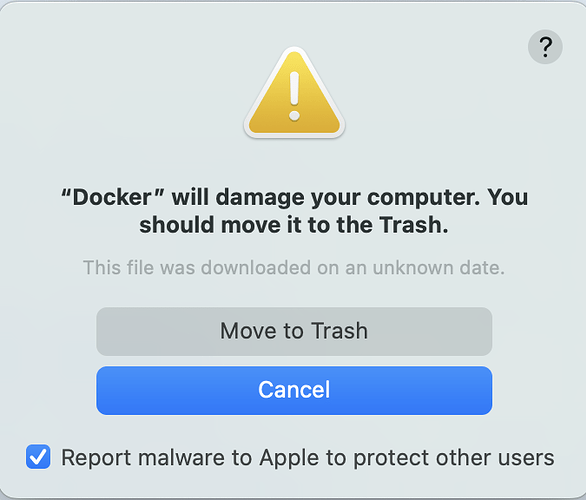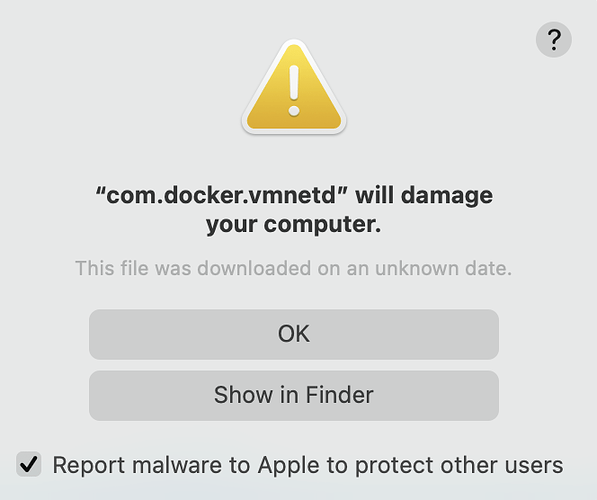I rebooted my computer and upon restarting I received the following pop-up. Evidently this is a known issue. Fix startup issue for Mac | Docker Docs
I tried cancelling it but it just keeps re-appearing. When I attempt to open Docker I receive the following pop-up.
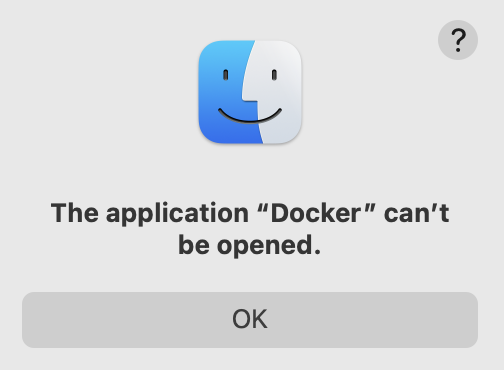
This blog provides possible courses of action but it depends on what version you are running.
Incident Update: Docker Desktop for Mac | Dockerffu5_gcl_auMTcxNjA1MDE0Ny4xNzM3MzE2NjMw_gaMzkxMzE0NjkwLjE3MzczMTY0MjA._ga_XJWPQMJYHQ*MTczNzMxNjQxOS4xLjEuMTczNzMxNjYyOS42MC4wLjA.
Does Quantrocket have a recommended course of action? What can be done to ensure files are not lost?
Please advise.