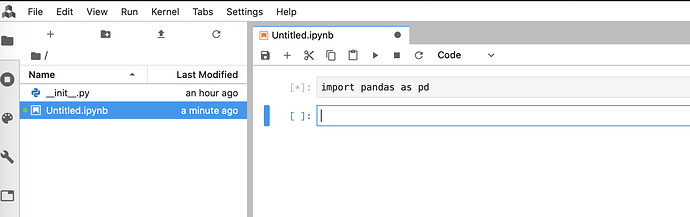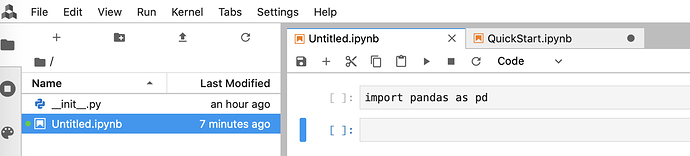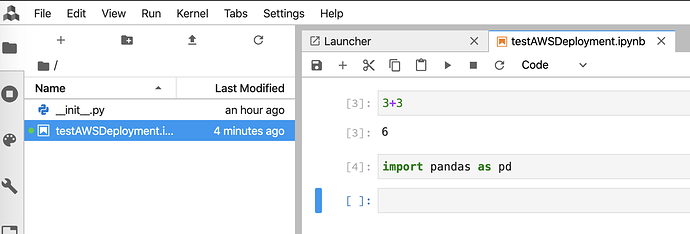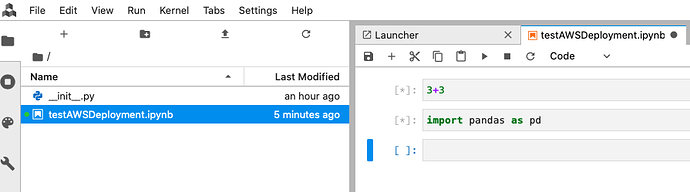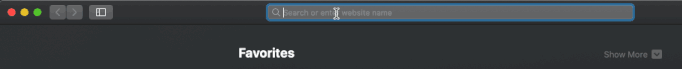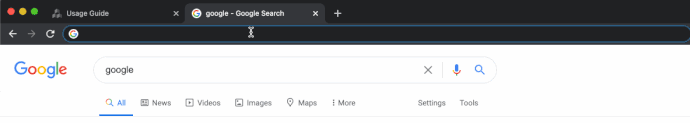Hey Brian,
I read this post. Here..
Here are my variations. I already have a local deployment under cd ~/quantrocket so I made a new folder named mkdir quantrocket_cloud then ran:
curl 'https://www.quantrocket.com/composefiles/latest/cloud/docker-compose.yml' -o docker-compose.yml
I then set the HOUSTON environment variables as you mentioned in the cloud OSx installation guide.
Eventually I run:
cd quantrocket_clouddocker-compose -p quantrocket_cloud up -d
I still get:

Then I check docker-compose logs houston


I've only omitted the specific URL I used to create the A Record in the pictures. It looks like everything went through but after trying https://quantrocket.MYDOMAIN.com I get a failed to connect.
This is the creation of the EC2 I used (named it quantrocket1 because I already have quantrocket in apparently):
docker-machine create --driver amazonec2 --amazonec2-access-key XXXXXXX --amazonec2-secret-key XXXXXXX --amazonec2-open-port 80 --amazonec2-open-port 443 --amazonec2-instance-type t2.large --amazonec2-region us-east-1 --amazonec2-root-size 200 quantrocket1